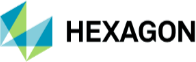Download PAS TuneWizard
Thank you for your interest in registering for this free tool.
Below are instructions on downloading and installing the PAS TuneWizard software. Please note that we will need a valid company email address to create a license. We cannot issue licenses to public email addresses such as Hotmail, Gmail, Yahoo, etc.
Video Instructions:
Step-by-Step Instructions:
- After registering, you will receive an email from hightail.com with a link to download the zipped file.
- Click on the TuneWizard setup file
- Accept the End User License Agreement
- Select destination folder c:\PAS\TuneWizard
- Launch and Register TuneWizard
- Launch TuneWizard
- You will be prompted to call Technical Support to provide your system code or you can email your system code to support.pas.ali@hexagon.com
- Technical Support will provide a license validation code
- Input license validation code to complete installation